Karnataka Kaveri 2.0 Online Registration 2023 | How to Generate Challan through Kaveri 2.0 Web Portal | Property Registration @ kaverionline.karnataka.gov.in | Objective | Contact Details
Kaveri 2.0 Online Registration: Now every State Government even Central Government also try to provide their services through online mode. Because there is no chance to Corruption and also Online Services are very powerful as well as time saving. That’s why Karnataka State Government also launched a Portal called Kaveri 2.0 Karnataka where citizens of the state will have to visit and in just few steps they can register their property and generate challan.
Today through this article we are going to explain what type of services offered by the Karnataka State Government through Kaveri 2.0 Portal, How to Generate Channa as well as Encumbrance Certificate and so on. So please be with us at the end if you would like to know about Portal.
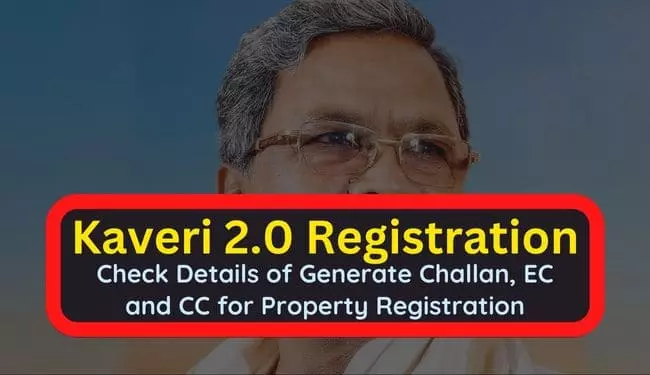
About Karnataka Kaveri 2.0 Portal (kaverionline.karnataka.gov.in)
Till now every citizen have to visit Sub Registrar office for their property registration, Generating a Challan as well as Challan Status. But now they issued a Challan through Karnataka Kaveri 2.0 Online Registration. Because Karnataka State Government launched this Portal. For those who are not registered Kaveri Portal, also will get services on this portal.
Quick Look – Kaveri 2.0 Portal
| Portal Name | Kaveri Portal |
| Article Name | Kaveri 2.0 Online Registration |
| Launched By | Karnataka State Government |
| Objective | Provide Online Services |
| Bebeficiaries | Citizens of Karnataka |
| How to Register | Online |
| Official Website | https://kaverionline.karnataka.gov.in/ |
| Join Our Telegram Channel | Click Here |
Objective of Kaveri 2.0 Web Portal
As we measure that through offline application there are chance of corruption in government offices. That’s why to decrease the corruption rate in the state Karnataka Government Launched Kaveri 2.0 Web Portal. One another aim is to facilitate the citizens of the state to provide them online services.
Registered Users Services List
- Online Encumbrance Certificate (EC)
- Online Certified Copy (CC)
- Pre Registration Data Entry and Appointment Booking
Guest Users Services List on Kaveri 2.0
- Stamp Duty & Registration Fee Calculator
- Generate Challan
- Verify Challan Payment Status
- Check Property Valuation
- Locate SRO’s
- Know Your Marriage Office
Karnataka Kaveri 2.0 Online Registration Procedure
Step 1: First you have to visit Official Website.
Step 2: On the Home page you have to click on “Register as new User” or directly click on the Kaveri 2.0 Online Registration Link here.
Step 3: Now a new page will be displayed on your screen which is a Registration Form.
Step 4: Now you have to enter details like Your First, Middle and Last Name, Gender, City, Pincode etc.
Step 5: After providing all the details you have to click on Submit Button.
By following these steps you can Register Online @ kaverionline.karnataka.gov.in
Login @ kaverionline.karnataka.gov.in
Step 1: Visit Official Web Portal.
Step 2: On the Home Page you have to enter your Login Name and Password with CAPTCHA code.
Step 3: Now you have to click on Login Button.
Apply for Encumbrance Certificate (EC) on Kaveri 2.0 Online Portal
Step 1: Visit Official Website.
Step 2: You have to Logging In through your username and password.
Step 3: Now you have to click on “Online EC” Option located on Registered Users Services List.
Step 4: After that on the new page you have to provide your property registration details and click on the Send OTP button to view the document.
Step 5: Now you have to enter OTP which is received on your registered mobile number.
Step 6: After that click on View Document which you can download also in Pdf format.
Generate Challan Online through Kaveri 2.0 Portal
Step 1: Visit official website.
Step 2: Click on Generate Challan Button.
Step 3: New page will be displayed on your screen.
Step 4: You have to enter such common details like name, Mobile Number, address etc.
Step 5: Click on the Submit Button.
Know your Property Valuation through Kaveri 2.0 Online
Step 1: Visit Official Website.
Step 2: Click on “Know Your Property Valuation” located on Guest Users Services List.
Step 3: New page will be displayed on your screen.
Step 4: You have 2 option like Basic Search and Advance Search.
Step 5: Choose any one and fill the details like District, Area Name, Village Name, Taluka etc.
Step 6: After that results will be shown your property valuation.
Kaveri 2.0 Online Portal Contact Details
Contact: 080-68265316
| Home Page | Click Here |
| Kaveri 2.0 Website | Click Here |
| Other Schemes of Karnataka | Click Here |
Also Read:
- Vehicle Subsidy Scheme for SC/ST in Karnataka
- Appu Scheme Karnataka
- Rs 4 lakh Insurance scheme for Gig Workers
- Gruha Lakshmi Application
- Shakti Smart Card Apply Online
FAQs: Kaveri 2.0 Online Portal
Que: Which Government Launched Kaveri 2.0 Portal?
Ans: Karnataka
Que: Kaveri 2.0 Online Portal Official Website?
Ans: https://kaverionline.karnataka.gov.in/
Que: Who are Eligible for Kaveri 2.0 Online Portal?
Ans: Citizens of Karnataka